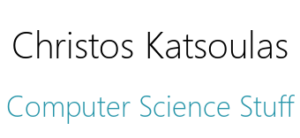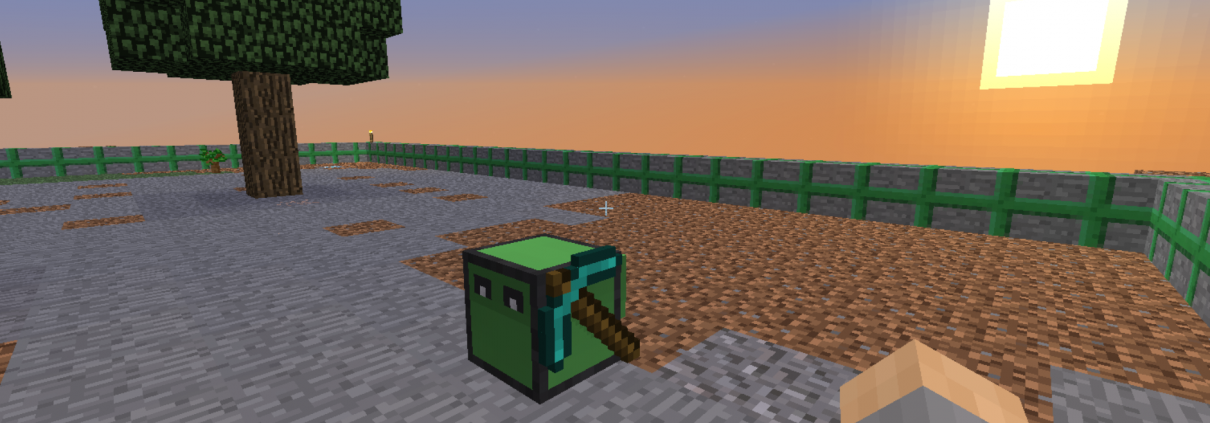Program a mining turtle
To program a turtle is an awesome way to learn the fundamental concepts of programming while playing your favorite game.
You will need a mining turtle and a remote control.
To craft a turtle, you will need 7 iron ingots, 1 computer and 1 chest:

To turn your turtle to a mining turtle you will need a pickaxe:

To control your turtle, you will need a remote control. Right click on the turtle and get ready to code your first program in Minecraft!
There are a few tabs you can use when you right click on a turtle:

The last one is the remote; you can make basic moves (up, down, forward, back, turn, dig, place).

The second tab is used to customize your turtle’s appearance.

The first is the program tab; here you can drag and drop your programming blocks.
There is a huge list in your disposal.
You may use a control statement (if, while, repeat), move or turn commands and a list of actions as well (detect, compare, inspect etc).

The third one is the turtle’s inventory. You will need items if you want the turtle to place blocks.
You can exchange items between your own and the turtle’s inventory.
You can now program your turtle using appropriate instructions. In the following code the turtle will move forward 10 blocks.
As you can see, you may drag and drop the instructions from the right part of the programming tool and place them in the grid to the left part. If the program has no errors, it will be executed and see the results.
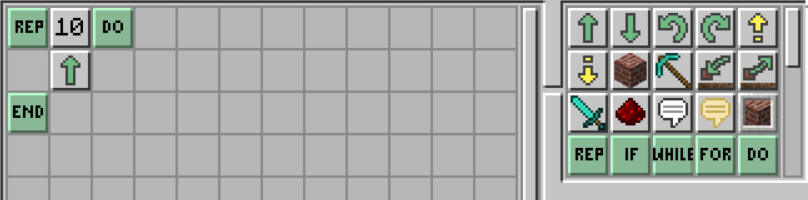
You can switch from visual to code editor to see the actual code running. The language used by MinecraftEdu is Lua.