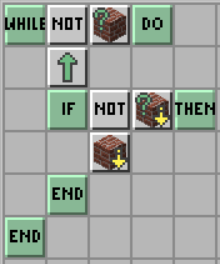Conditionals and loops
In Python we can use the if statement as follows:
if a>b:
print(a)
In contrast to other programming languages Python does not use {} to declare the opening or the closing of an if statement. Python uses indentation (tab key or four spaces). Python’s indentation is a way to tell Python interpreter that a group of statements belong to a block of code. In the previous example the variable a will be printed if a is greater than b.
In the next piece of code the lines 2 and 3 will be executed if a is greater than b and the lines 5 and 6 will be executed if a is not greater than b. Indentation in Python matters!
if (a>b):
print(a)
print ("Hello")
else:
print("b")
print("Goodbye")
We can always examine more than 2 logical conditions with the use of elif (stands for else if ).
if (a>b):
print(a)
elif (b>a):
print(b)
else:
print("Equals")
Python will create automatically an indent if we end the previous block of code with a colon “:”
A colon is used in conditionals (if statements) as well as in loops (while, for, etc) to declare which lines of code belong to a specific logical expression.
We can also combine logical expressions using the and or the or operator to create more interesting statements. In the following example line 2 will be executed if both of the expressions (age>4 and age <=10) are true.
if age > 4 and age <= 10:
print('Best age to learn programming')
Loops
An if statement is useful if we need to check a logical statement once. If we want to keep executing a set of code bocks until a specific logical expression comes true, we have to use a loop.
while
The most common loop statement is the while. In the following example, the while statement will be true as long as the variable a is less than 10.
a=1
while (a<10):
print(a)
a = a+1
For loop
for i in range(10):
name = input('What is your name?')
if name == 'John':
print('Hello John')
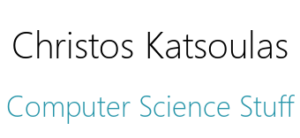
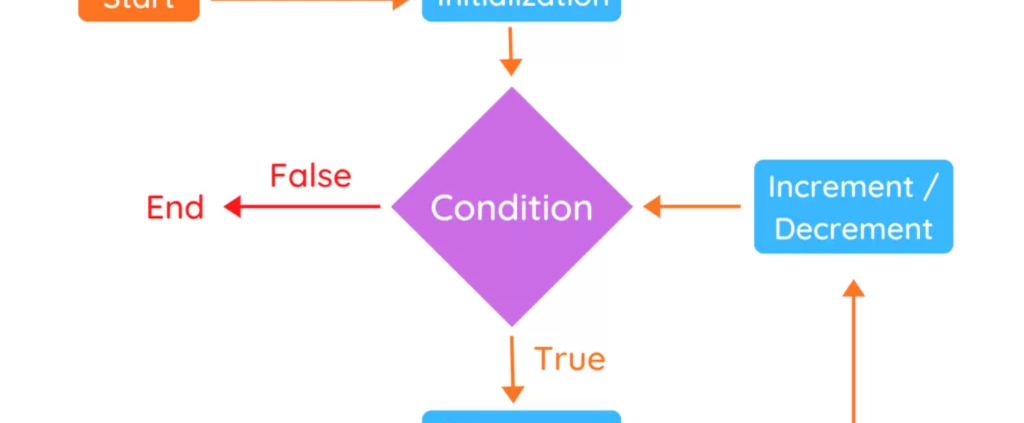
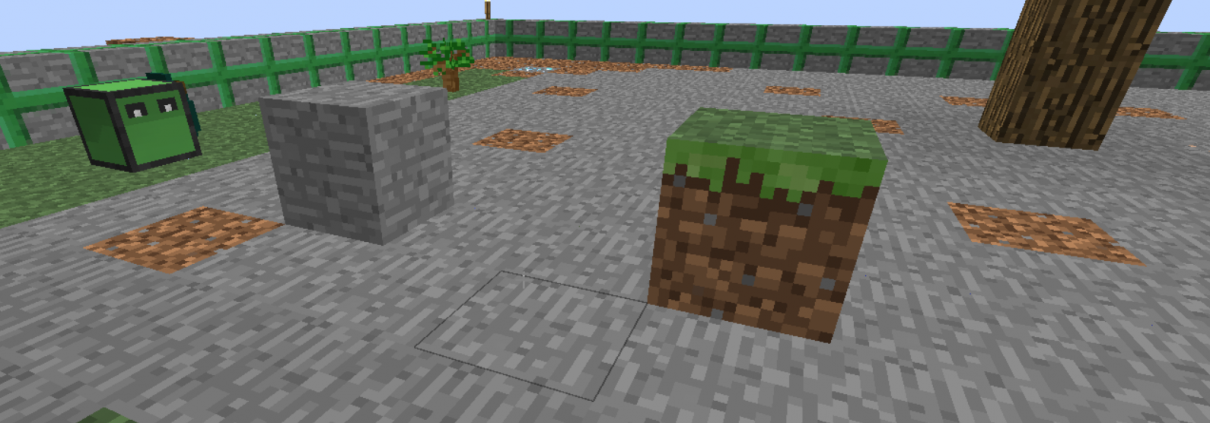
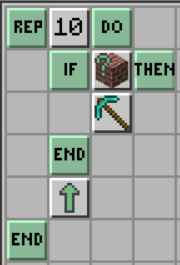 The rep command stands for repeat.
The rep command stands for repeat. The next program is an example of the inspect block. While the turtle inspects the block ahead and it is not a block of cobblestone, the turtle moves.
The next program is an example of the inspect block. While the turtle inspects the block ahead and it is not a block of cobblestone, the turtle moves. The following code will make the turtle build a bridge, provided that the turtle moves in the air.
The following code will make the turtle build a bridge, provided that the turtle moves in the air.